- The Gathering Ground
- Posts
- How to run user conferences that actually work for everyone
How to run user conferences that actually work for everyone
Tips on how to start streamlining the conference experience
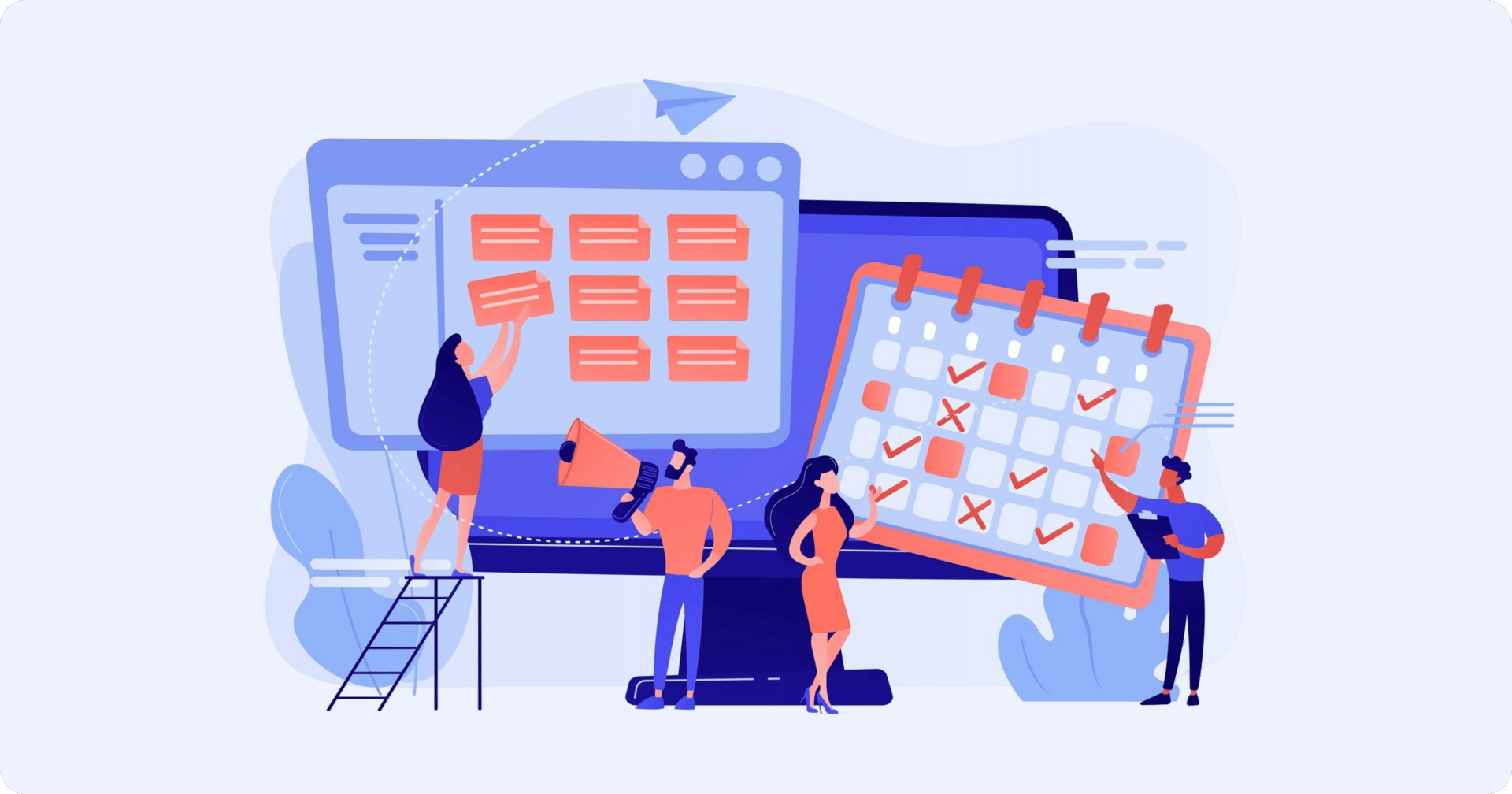
Event planning isn’t one-size-fits-all (even if your branded hats are!)
When you’re putting together a user conference, you’re juggling internal teams, VIP customers, speakers, and prospects — and they all need different levels of service.
What’s tough isn’t meeting everyone’s different needs.
It’s meeting everyone’s needs AND having a cohesive event that delivers fresh, relevant content for all those different people.
In today’s edition of The Gathering Ground, we spoke to Susannah Banks, Chief of Staff at RevenueCat, to share her method for running smooth user conferences that keep everyone (including her) happy.
A Step-by-Step Process for Creating Multi-Stakeholder Events
When you’re planning a user conference, it can feel like you’re trying to be a mind reader, logistics coordinator, and brand ambassador all at once.
Your VIPs expect special treatment, your speakers have very specific riders, your internal team members bring their own quirks, and the prospects you're trying to impress have their eyes wide open.
The challenge isn't just managing different people's needs (though that's hard enough). It's doing that while you’re creating an event that feels cohesive and professional. And when things go sideways — flights get canceled, speakers get sick, or your venue's WiFi decides to take a break — you need systems that keep you sane.
So how do you coordinate all your attendees’ needs and create distinct workstreams for every type of guest? Susannah Banks breaks it down:
Step 1: Establish Clear Event Goals and a Timeline
Banks suggests working backward from any event date (internal or external) in 6-week increments to schedule your major planning milestones.
Step 2: Build Venue and Location Selection Criteria
What are the non-negotiable requirements for your venue? Will this venue reflect your brand values? For multi-stakeholder events, think strategically about differentiation. At one conference, Banks realized they needed a hotel block for teammates as well as “a little bit nicer, more upscale hotel for our guests and VIPs." Different tiers = different accommodations.
Step 3: Segment Your Attendees and Define Service Levels
Take a moment to define the attendee segments for the event based on their relationship with your company. Each segment should have specific services attached, like self-booking vs. company-managed travel.
Step 4: Create Streamlined Travel Management Systems
Banks uses a centralized platform to simplify travel booking for all attendees and to make it easy for guests to tweak their hotel plans without going through her. With 60 or 70 attendees, that saves her a lot of time.
New from Workgrounds HQ
You can now bulk approve guest changes (to save time AND money) in Workgrounds!
A few weeks ago, one of our organizers told us “Guest changes come in nonstop… I’m approving everything one by one and it’s eating my whole day.”
If you’ve ever run a room block, you get it. As your event gets closer, guest requests spike: new dates, new cards, roommate swaps, cancellations.
So we fixed it.
⭐ Bulk Approve / Deny / Skip
You can now handle every outstanding guest request in one quick workflow.
Review them all → choose approve/deny/skip → finalize → done.
No more clicking through 20 individual screens. No more lost hours.
💳 One Single Credit Card Transaction
If multiple updates require charges or refunds, Workgrounds now rolls them into one credit card transaction.
That means lower fees and cleaner reconciliation.
What used to take hours now takes a moment.
Onward!
Well, we’re taking off.
Keep your seatbelts buckled, and we’ll see you soon.
To see Workgrounds’ platform in action, book time with our founder.